It´s all about the light
- AA ❤
- Jul 11, 2018
- 2 min read
Hello, readers!
So it is vacation time and I think that many of you will want to upload pictures of your awesome adventures.
I will give you an app in which you can edit the light in your pictures and make them look better. The app is called Lightroom CC from Adobe inc. and you can find it for your phone or your computer. This is a look of the icon on an iPhone.

The picture I will use to show the procedure is the next one:

It was taken during a sunset and as you can see it is very dark and you can only see the sun. To solve this and manage that the figure of the person also looks I am gonna edit some adjustments of the photo.
Note: I am using the phone app, on the computer the places that I will click change of place.
First you open the app.
Then you go to add the photo. To do this you click on the green circle marked on the screenshot and that will lead you to the next menu, in this one depending of your choice you will pick one, I choose the All Photos because I wanted to go through the photos on my phone.


The next step is to choose the picture and it will look like this when added.

First, click the photo and it will take you right into the editing menu.
Then I choose the light menu in which I "played" with the light adjustments. At the end it was like this.


After that I changed the color settings and it ended up like this.
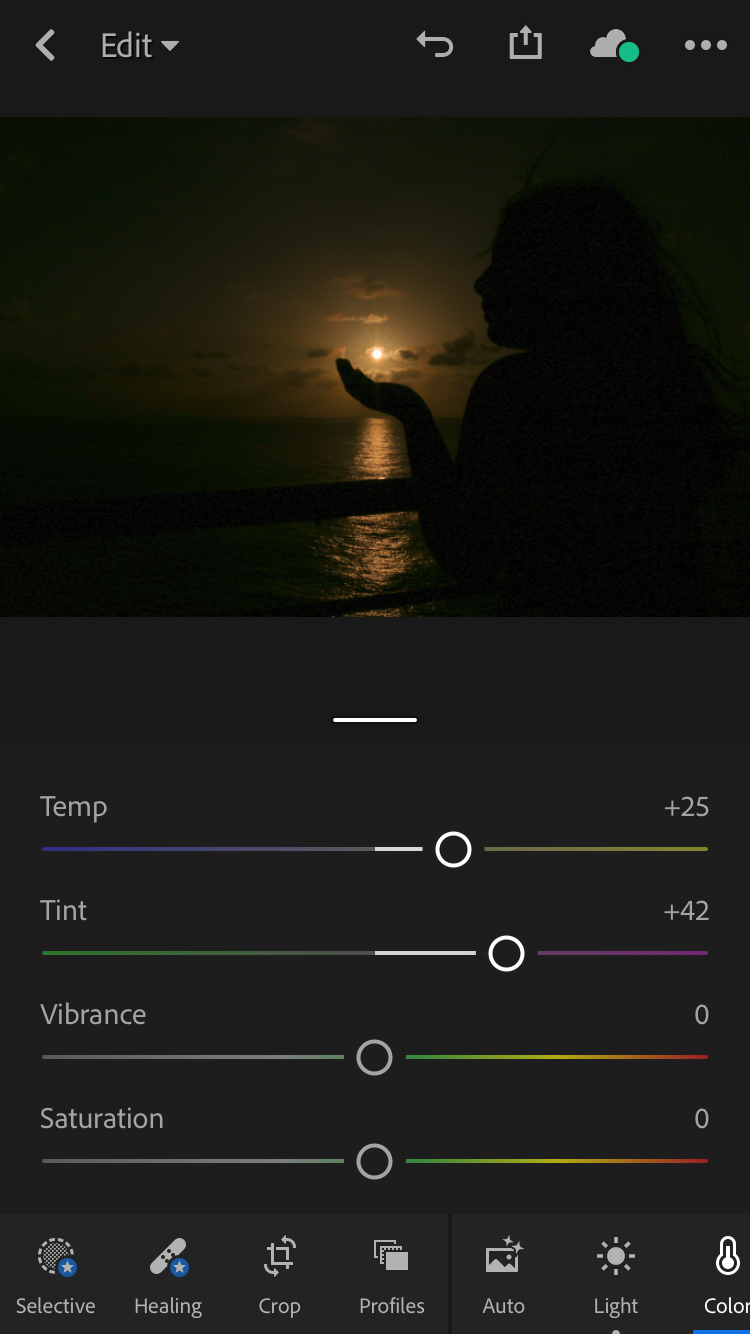
I cropped the picture so the ocean could be 100% in a horizontal way and the photo will be more statically pleasing. I did that by clicking on the crop menu. When finished just click the check mark.
Note: this is other tip- When taking pictures to or in the ocean try to put the ocean line in the most possible horizontal way.

So this was my process to get this picture:

It may seem that it is a lot of work but you can do it from the facility of your phone and it just takes a couple of steps to make your picture more illuminated and a better one.
Till next time,
AA♥

Comments